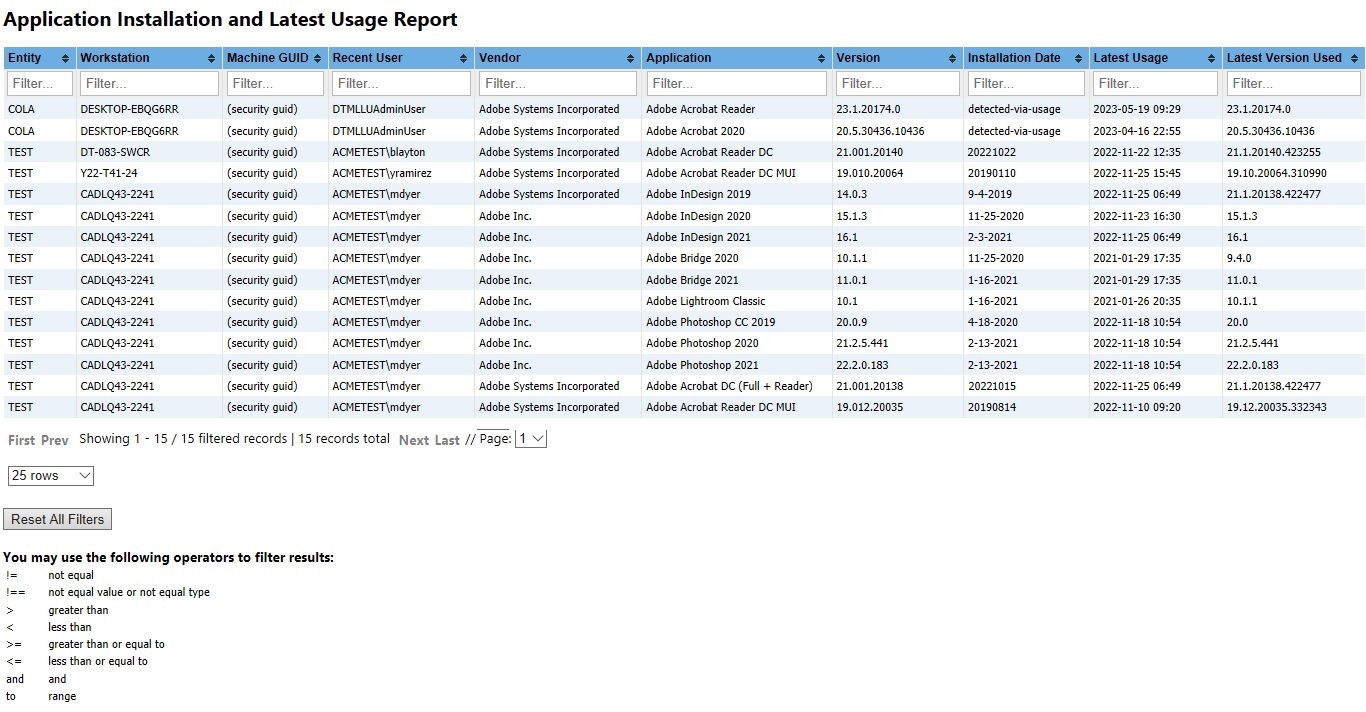Adobe® Creative Cloud Installations and Latest Usage
The following image shows a sortable+filterable Adobe® Creative Cloud Installation and latest activity report.
- Reporting can be for any combination of Adobe® Creative Cloud products
- Combines application inventory with actual latest usage date based on activity
- Column headers indicate data type, the first column is customer-configurable, enabling grouping of workstations per business unit
- Recent user indicated
- Installed version per workstation inventory and most recently used version provided from the EXE file header of the most recent usage
Adobe® Creative Cloud Intelligent Utilization
The following image shows a sortable+filterable Adobe® Creative Cloud User activity report.
- Reporting can be for any combination of Adobe® Creative Cloud products
- Date range indicated at top of report
- Column headers indicate data type, the first column is customer-configurable, enabling grouping of workstations per business unit
- Components Used (column) indicates the number of unique Adobe® applications used including multiple versions of the same product
- Unique Page Titles (column) indicate the number of different window captions presented to the user, higher number equals more engagement
Adobe® Creative Cloud Intelligent Utilization - Filtering Example
The following image shows an example of filtering and details values presented.
- The Application column has value Acrobat entered, this results in only those rows that include Acrobat to be shown
- The value ADOBE CREATIVE CLOUD (shown in the Application column) is a software category tag created to include specific Adobe® applications; multiple categories can be created as needed
- The Adobe® application names and versions shown in the Application column are what the indicated user opened on the selected workstation during the reporting period
- The #Usages column is the total number of usages, in the Application column each unique value includes a count value detailing the number of usages of that specific component
- At the bottom of the report, the number of filtered rows compared to the total number of rows is presented
- This report is contained in a single HTML file that can easily be shared as needed; an interactive version is included next
Adobe® Creative Cloud Intelligent Utilization - Interactive Example
Click on the following image to interactively view an actual report, use the browser's back button to return to this screen
Adobe® Creative Cloud - Installed Applications with no usage
The following image shows an example of installed applications without usage during the reporting period.
- The Vendor name shown is directly provided by the installed application
- The Applications shown are provided by an inventory scan that determines the application folders+filenames that are used to determine usage
- The Version values shown are directly provided by each installed application
- Important: The specific product(s)+version shown have not had used, however, other versions of the same products may be installed and were used during the reporting period
- At the bottom of the report, the number of filtered rows compared to the total number of rows is presented
- This report is contained in a single HTML file that can easily be shared as needed